AutoDoc HSE is a peripheral tool consisting of two main components:

A Virtual Printer
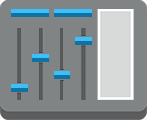
An Admin Config Interface
Simple 3rd Party App Integration
Operating as a virtual printer, the stand-out feature of AutoDoc HSE is its ability to quickly integrate with third-party applications to deliver documents in an “intelligently” contextual manner, so that, for example, your MYOB ® or SAP ® debtor statements are delivered via internet fax gateway, standard fax, email, or hard copy, with an optional accompanying SMS gateway message, all dependent upon your customers’ preferences, automatically. This intelligently contextual document delivery is extended to the point that information from the source documents themselves can be included in the delivery method to create a document-specific, and yet standardised, message.
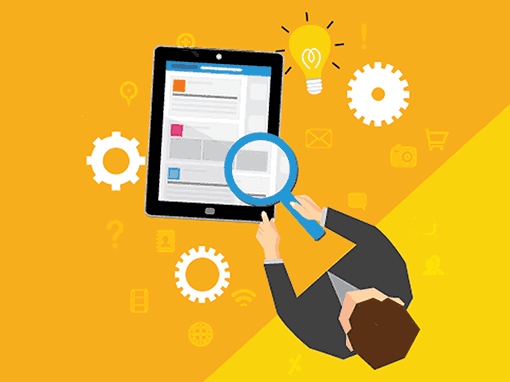
In addition, AutoDoc HSE allows for multiple ‘forms’ (99 in the Enterprise edition), which are discrete sets of pre-configured delivery options – which makes the system a very flexible, as well as very powerful, tool.
Because AutoDoc HSE delivers documents in an intelligently contextual manner, your invoice for ABC Automotive for $320, can be sent with a subject heading of “Invoice for ABC Automotive, $320” – and all you have to do to make this happen, is hit the print button.
Commands are located within the printed document itself and are recognised by AutoDoc HSE on the basis of their text colour. By default, AutoDoc HSE treats any white text (which, in most documents, is invisible to the reader, but not to AutoDoc HSE) as a command.
So, you could configure your invoices (using the example above) to include the email address of the recipient in white text. While the recipient can’t see it, AutoDoc HSE can, and it will treat that text as a command and email the document to that email address.
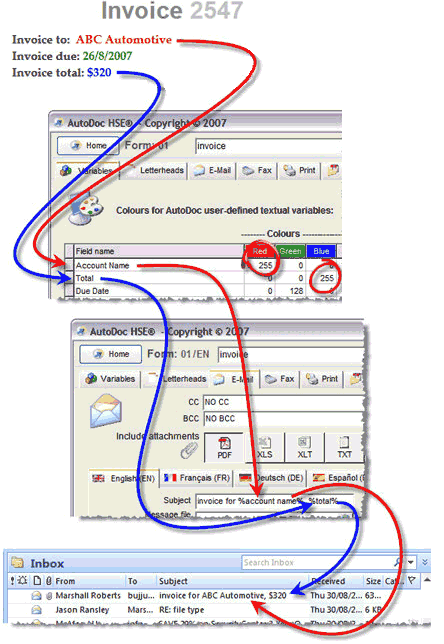
Okay, but what if my invoices aren’t multi-coloured?

…..while this paragraph is written in text that is not quite black (RGB = 10, 10, 10). You probably can’t tell the difference, but AutoDoc HSE can. In fact, there are literally hundreds of shades of difference between this paragraph and the paragraph above, as far as AutoDoc HSE is concerned.
This means that you can have a variable rich (‘multi-coloured’) document which, to the reader, looks like any other black and white document. But we have allowed for the possibility that some programs may not allow you to produce text in ‘colour’. In this case AutoDoc HSE can use the position of text in a document to recognise that text.
The flexibility provided by variables is amazing.
So, without doing anything except clicking the print button, you can send a personally addressed email (including contact details of the person who ‘printed’ the invoice) with the invoice attached in a variety of formats, as well as archiving that invoice to an intelligently contextual location (or locations!), which AutoDoc HSE can create on the fly, such as:
C:RecordsInvoicesABC Automotive23062007Invoice2547.pdf
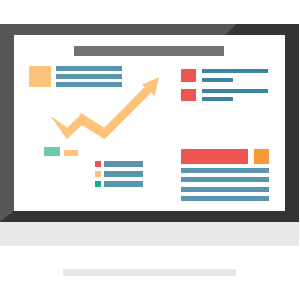

Faxes produced by AutoDoc HSE can also include variable-based information in subject headings. Customised cover pages can also be used with faxes sent by AutoDoc HSE.
The different versions of AutoDoc HSE cater for all manner of requirements, from the casual user needing occasional deliveries, to demanding output levels, which can be handled comfortably by AutoDoc HSE’s multi-threading capacity. See the list of features and our online presentations for more details on the functionality AutoDoc HSE can offer.
Download Free Version Today For Instant Access
AutoDoc HSE is available as a trial version, from which you can request a temporary, 30 day licence for use, on the version you nominate when requesting the licence.
